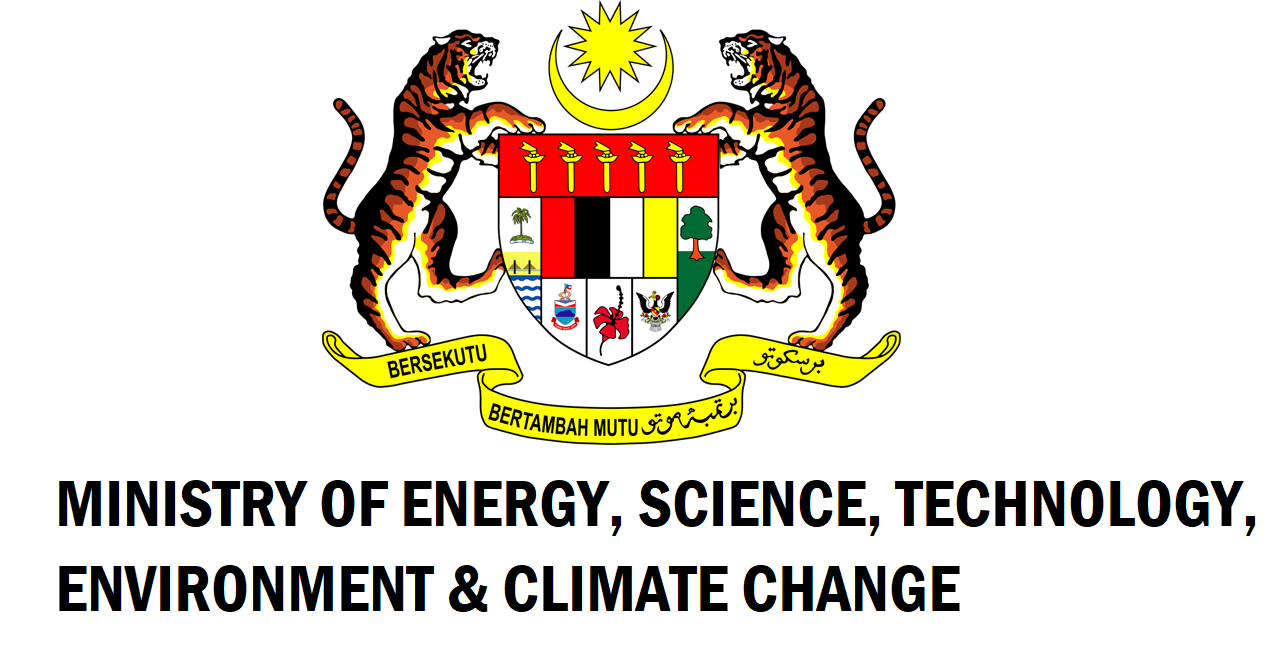Upcoming activities
Upcoming EventsLatest events
IoT For You Webinar Series
Join our latest monthly events
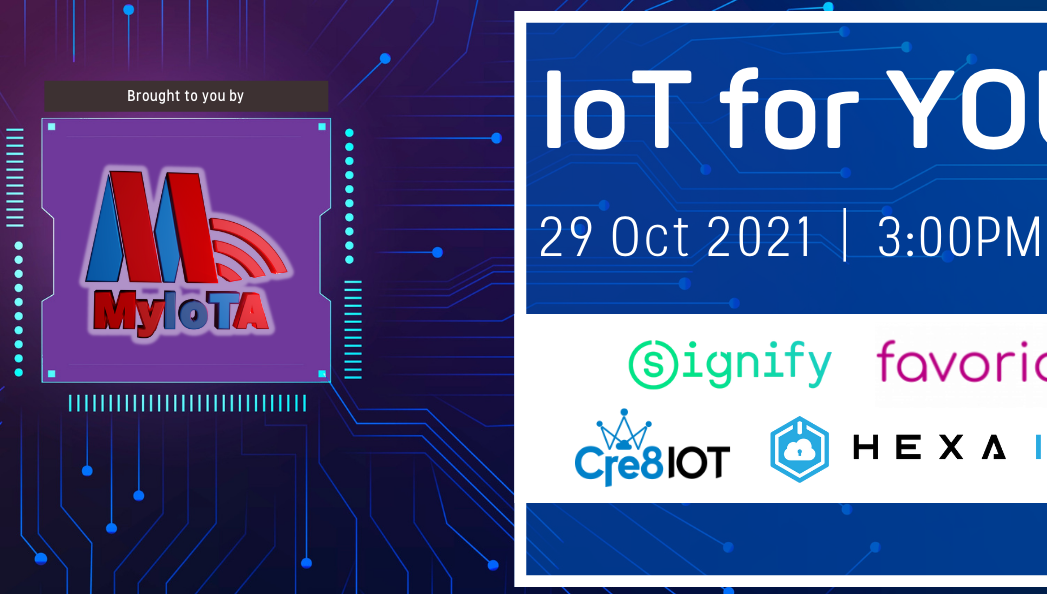


MyIoTA Networking event
Join us for this members exclusive Networking Event
Take this opportunity to network with MyIoTA members & Excos, share ideas & reconnect again, physically!
Articles
Articles, interviews & press releases on MyIoTA
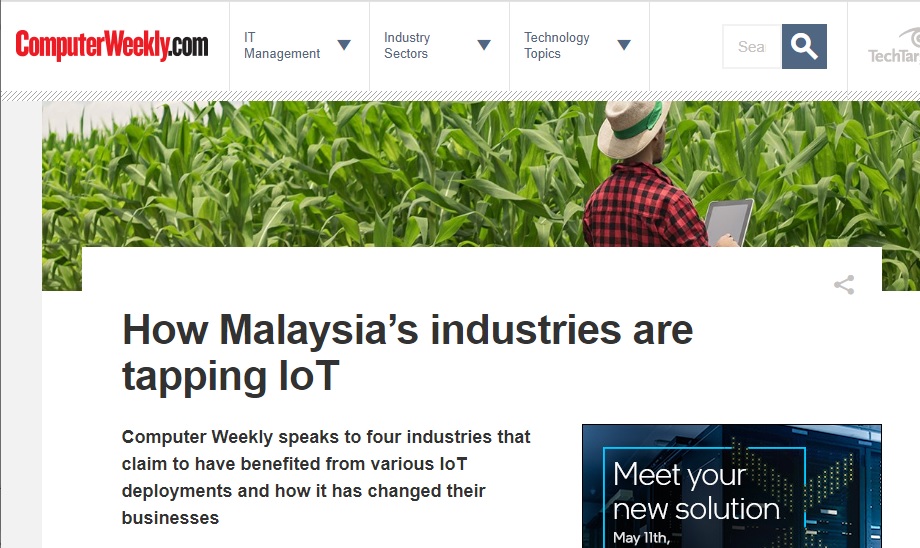
ComputerWeekly
How Malaysia Industries are tapping IoT
TheEdge
cover story
ComputerWeekly
Malaysia’s digital transformation
Berita Harian
Kerajaan sokong IoT
Bernama
MyIoTA menganjurkan HoT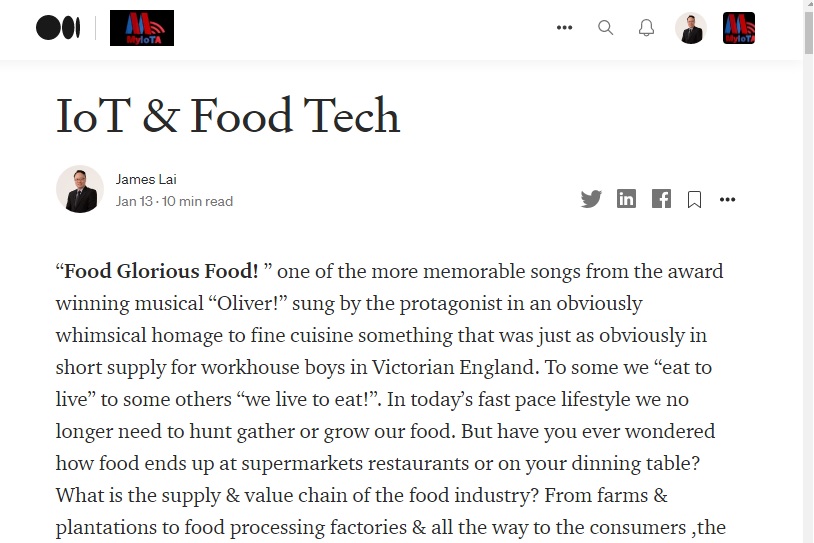
Medium
IoT & Food Tech
Malaysiakini
IoT Technology landscape
MoneyCompass
5G & 4IR & Digital Transformation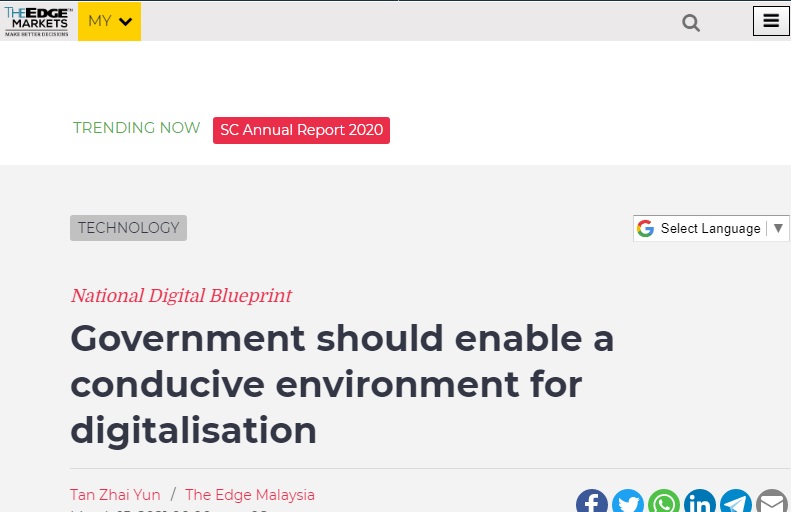
TheEdge
MyDigital
Borneo Post
Usage of IoT can improve bottom-line, ESG ratingLargest IoT eco-system in the region
Business opportunities
networking,insights, knowledge,events, marketing, collaborations
Are you looking for an IoT community to support you on your digitalisation journey? Do you have IoT solutions & services to market? Join our growing community today!
MembersOur Partners & Collaborators
We work closely with other associations, agencies & companies on IoT related initiatives & activities